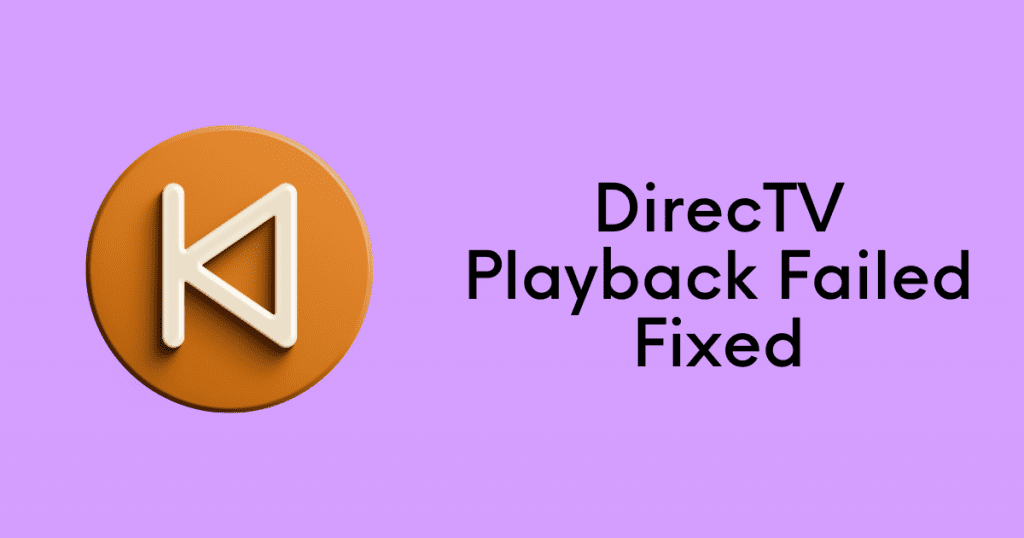If you are watching DirecTV, it may freeze. It happens when DirecTV playback failed on your TV. For instance, there could be a coaxial cable broken or damaged. If the DirecTV playback failed issue occurs, you cannot play videos or audio.
The playback is the process of playing audio and video on the TV. The quality audio and video is the transmission is done through bandwidth. If your smart TV is getting low bandwidth. Therefore, low bandwidth might be causing this issue.
DirecTV provides amazing video quality but the playback fail issue might prevent you from enjoying it. Luckily, you can easily troubleshoot the DirecTV playback failed issue. Therefore, make sure to follow all the underlying instructions mentioned below.
What Causes DirecTV Playback Failed

Basically, DirecTV playback failure might be caused due to various instances. In addition, when the hardware is unable to encode the video the playback issue occurs. Moreover, the coaxial cable is responsible for transferring data from the receiver to the television.
Read more: DirecTV Remote Volume Not Working Fixed
If the cable is broken or damaged, the video or audio won’t be transmitted into the smart TV. As the result, the DirecTV playback failed issue occurs and the TV won’t be able to provide significant output. If you are only getting visual but no audio and vice versa. Here are the reasons:
- Generic glitch on Receiver or DVDR.
- Damaged coaxial cable.
- Incorrect input source.
How to Fix DirecTV Playback Failed Error Completely
To fix DirecTV playback failure, follow the given instructions. Note: You can apply these steps to every DirecTV receiver/DVDRs in order to get rid of this issue.
Method 1: Reboot Receiver/DVDR and TV
Sometimes the issue might be caused due to generic glitch on smart TV and DVDR. However, you can easily get rid of this issue after rebooting the receiver and TV. Turn the power off the TV and receiver. Now, unplug the power cord from the wall outlet.
You have to wait a few minutes after that you should try powering on your smart TV. Plug the wire into the source and then check if the issue still persists.
Method 2: Reset Receiver and DVDR
If you are unable to fix the DirecTV playback failed issue after rebooting your receiver and TV. It might be your receiver or DVDR causing the issue. However, you can try resetting the receiver and DVDR. If there is a corrupted configuration or corrupted data on the receiver. It will be easily erased and the issue will be fixed.
In order to reset the DirecTV DVDR and receiver, you need to find the red button on the receiver. Most DirecTV receiver has a small red-colored button located inside the access card door. Make sure to press and hold the button and the resetting process will proceed.
Read more: DirecTV This Location is Not Authorized Fixed
Method 3: Check Coaxial Cable
The coaxial cable that you are using to connect your smart TV with the receiver might be broken or damaged. As the result, the data is unable to transmit properly and you get playback failure on the TV screen. Make sure the cable that you are using is good in condition.
If the cable looks suspicious, make sure to replace it with another one. After that, check if the issue still persists. Also, check the cable that is connecting both the satellite dish and receiver.
Method 4: Check Input Source
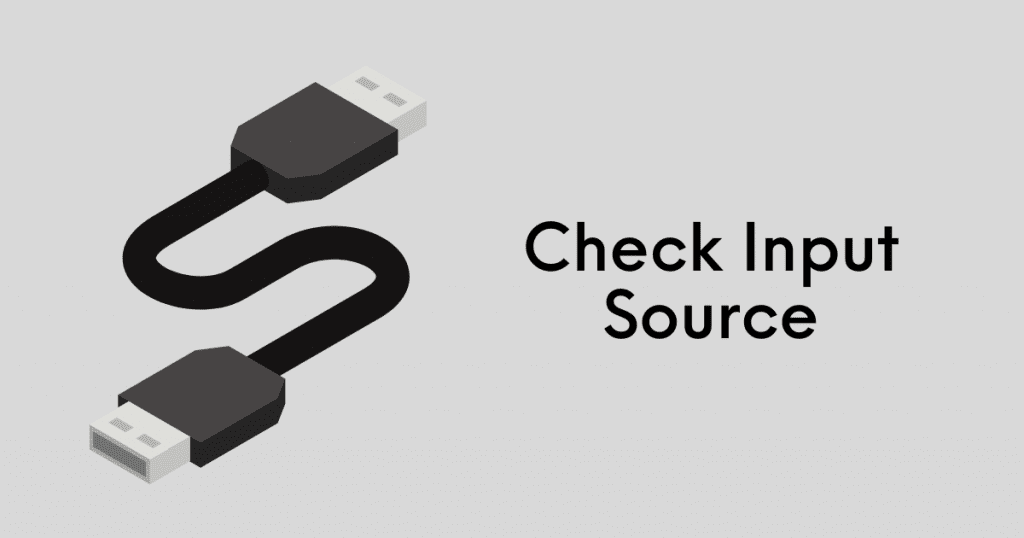
In most cases, input sources are not configured properly. However, both visual and audio input should be set correctly. If you are unable to fix this then. Make sure all the input settings are correct. You can also check if the HDMI cable is connected properly or not.
Method 5: Contact AT&T
On your DirecTV, go to the “DirecTV Button” and choose Support. From the support page, select “Help Topics” and type in “Playback failed.” You’ll be prompted with a list of various playback issues. Choose the one that relates to this problem and apply the instructions that are provided by the support.
Final Thoughts
DirecTV Playback failed issues prevent video and audio content delivering to the TV screen. However, there are many ways to fix the playback failure. If you are unable to fix the issue, make sure to contact the customer support of DirecTV.
To fix playback failure on DirecTV, make sure to power cycle the DVDR and TV. After that, you can reset the receiver if the issue is still persisting. Lastly, the problem could be caused by the receiver. Make sure to check the cable that you are using has no damage.
Read more: DirecTV Cannot Detect SWM Fixed
FAQ about Playback Failure on DirecTV
1. What to do when DirecTV has no Audio and Video?
Ans: DirecTV does not have audio and video could occur when it has playback failure. To fix this, you should reset your receiver, replace the damaged cable and you will easily fix the issue.
2. What is Playback Failure on DirecTV?
Ans: When you are watching TV and the TV has no sound nor audio, it is called playback failure on DirecTV.
3. Where to find the access card door?
Ans: The access card door is located at the backside of the DirecTV receiver/DVDR. In addition, there is a red button located inside it that helps to reset the receiver.