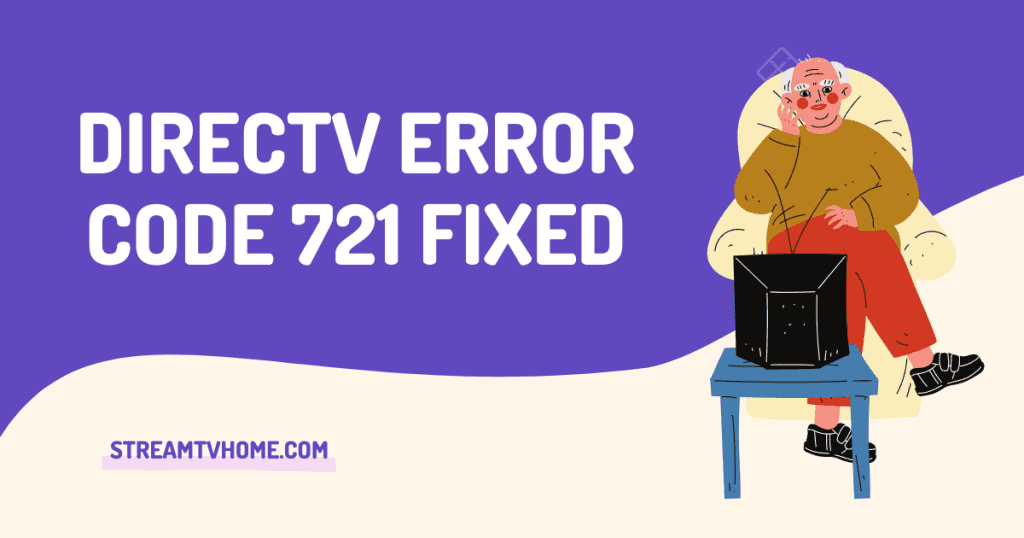When you encounter the DirecTV error code 721. It means the channel you are trying to watch is not purchased. This error occurs when the channel is unlisted from the package. There could the package expired.
After examining the DirecTV error code 721. It turns out there are many reasons behind causing this error. There could be other problems except the channel is not purchased. However, there in this article, we’ll be discussing why this error persists. As well as share some resolving tips to fix this issue.
What Causes DirecTV Error Code 721
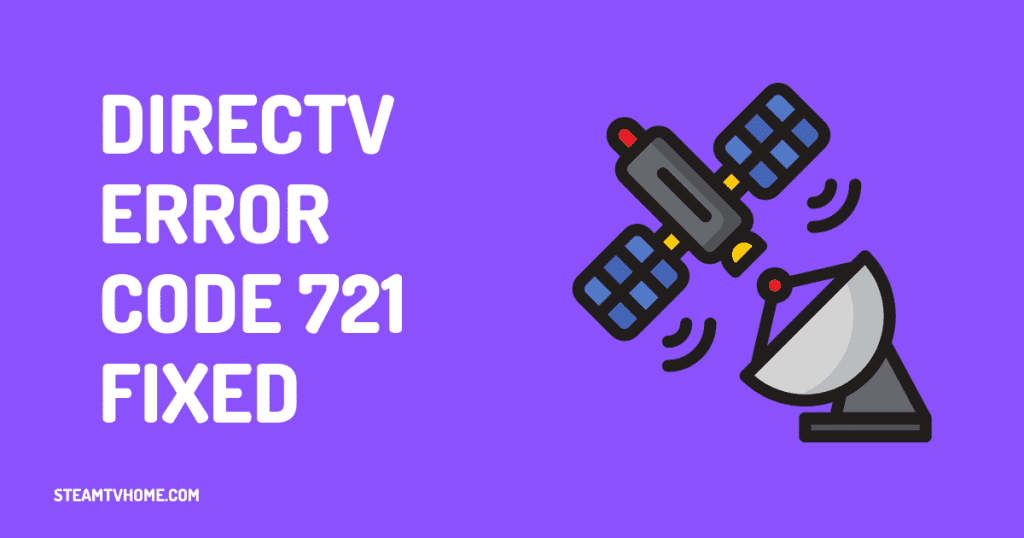
Basically, DirecTV error 721 occurs when you try to watch a certain channel. In addition, that channel might not broadcast in your region. There could be that channel not available on your DirecTV package.
Read more: Directv Error Code 775 Fixed
Usually, there are several reasons for causing DirecTV error code 721. However, here are some of the core reasons behind this error:
- Channel is not included on your Subscription: Basically, this error persist when you switch to the channel that is not purchased. There are various subscription plans from the DirecTV. There could be the channel is not a part of that subscription.
- Receiver is unable to broadcast the channel: There could be the receiver is not getting the channel signal. As a result, the users might encounter error code 721. However, if the receiver is no fetching that channel. You may encounter error while watching that particular program.
- Firmware Issue: There might be the firmware causing this issue. If the firmware is corrupted or having glitches and bugs. Then the receiver won’t function properly. However, the error resolves after rebooting or power cycling the receiver in such case.
- No Signal: If the sky is not clear, then signal loss issue might appear. However, signal might be interfered. In that sceniro, you might found none of the channels working.
Method to Troubleshoot 721 Error Code on Directv
As you are familiar with the causes of the 721 error code on DirecTV. Here are some troubleshooting ways to get rid of error 721. Apply each instruction step by step as mentioned below:
Method 1: Check If the Channel is Included in Subscription
The error indicates the Channel is not purchased. In addition, you have to check and verify if the channel is actually part of your subscription plan. Moreover, the error won’t directly say the channel is not purchased. Therefore, you have to check the channel is available on the subscription or not.
To do that, click on the DirectTV channel lineup page. After that, you will be redirected to the next page. On that page, click on Check it and then you will be redirected to the channel list page. From that table, check DirecTV channel is listed on your Subscription.
If that channel is not available on your current subscription, you have to upgrade the subscription plans. However, if the channel is on the list then there could be another reason that is causing this error.
Method 2: Refresh your DirecTV service
If you have make sure that the channel already exists on your subscription. However, you are still encountering the error message on the screen. Then this could be caused due to a generic glitch on the receiver. For instance, if you have made some changes on DirecTV this error occurs.
There are many common instances where you have recently upgraded the subscription or purchased that channel. And trying to watch that channel without restarting or refreshing the DirecTV. As a result, you’re likely to get an error code 721.
Apply the given instructions. If you found yourself in the given example condition.
- Ensure the DirecTV is not streaming.
- Unplug the power cord from the wall socket and then also remove the power cord from the backside of the receiver.
- Wait for 15 to 20 seconds. It is better to wait for sometime because it gives the power capacitors sufficient time to drain themselves.
- Once the waiting session is over, plug the power cord back to its previous location.
- After that, press the Power button located on the front side of receiver.
- Once the receiver is booted, check if error still persists.
Read more: Directv Error Code 771 Fixed
Method 3: Reset the DirecTV Receiver
If you are still encountering the DirecTV error code 721 even after restarting the service. It means there is a generic glitch or bug on the firmware. For instance, the glitch on firmware could prevent the data from updating.
Most of the significant users have reported that they are able to fix the error 721 after resetting the firmware. Moreover, apply the underlying instructions to reset the DirecTV:
- Locate the Reset button the DirecTV receiver.
- Most of the DirecTV receivers has Red reset button that is located inside access card door.
- Once you located the reset button, short press the Reset button.
- Wait for it to reboot and all the lights flashes at once.
- Check if the error still persist once the reset finishes.
Method 4: Get ATT Support
Unfortunately, if all the resolving ways are unable to fix the DirecTV error code 721. In that case, we advise you to contact ATT support. They will surely find what is causing this issue and troubleshoot it. You can report your problem to ATT via call. ATT’s toll-free number is 888.388.4249.
Final Thoughts
DirecTV error code 721 indicated the channel you want to watch is not purchased. In addition, it can easily be fixed. For that, you have to that channel is included in your subscription after that restart the service. If that fails, try to reset the receiver and then check if the error stills persist.
Here are some of the doubtful queries on DirecTV error code 721. However, if you have any questions regarding this error. Feel free to leave your doubts in the comment of this post. We look forward to answering your questions.
Read more: How to Watch DirecTV in Another Room Without a Box
FAQ About DirecTV Error 721
1. How do I add the channel to my subscription?
Ans: If you want to get more channels on DirecTV, you have to upgrade your subscription. However, it may cost you a few bucks.
2. How do I refresh my satellite receiver?
Ans: To refresh the satellite receiver, you have to unplug the power cord from the power source. After that, wait for a few minutes and then plug the power cord into the source. Now the satellite receiver has been refreshed. Power it on and then enjoy the refreshed satellite receiver.
3. Is there a reset button on a DIRECTV box?
Ans: Yes there is a reset button on the DirecTV box that is located inside the access card door. It is red in color and small in size.
4. Where is the Reset button located on the older DirecTV box?
Ans: On the older DirecTV box the reset button is located on the side of the receiver.