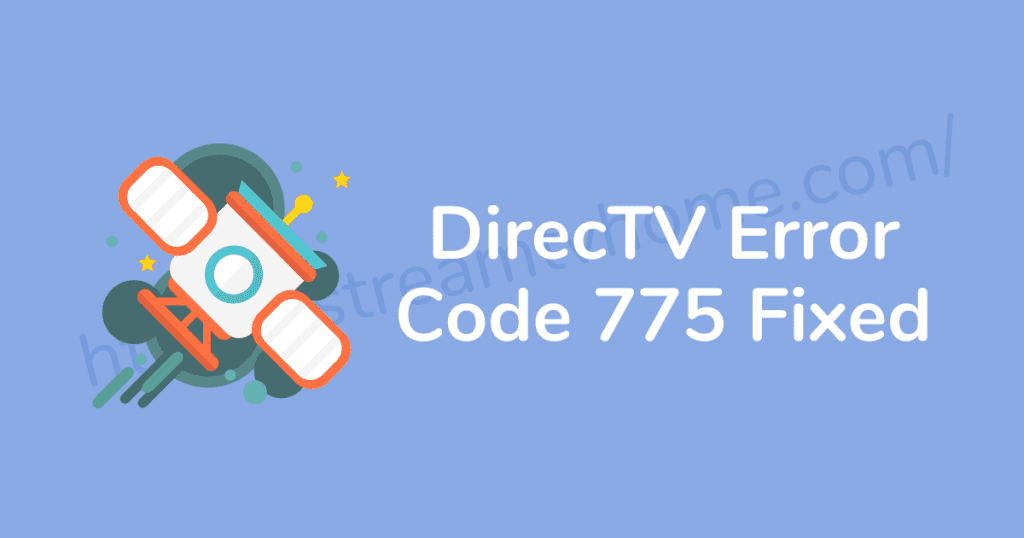DirecTV is the popular direct broadcasting satellite service that is the best alternative to cable TV. However, if something went wrong on DirecTV. Then you may see DirecTV error code 775 displayed on the screen. The message includes the error description along with its troubleshooting methods. In addition, the users may see a DirecTV error code 775.
DirecTV error 775 indicates the receiver box is unable to establish communication with the satellite dish. In addition, there could be different obstructions between the communication of the receiver box and the satellite dish. The occurrence might be from a poor connection, power inserter being turned off to a frayed or severed cable.
If you are looking to troubleshoot this problem then you are in the right place. In this article, we will be studying the DirecTV error code 775. In addition, try to troubleshoot this problem and provide preventive measures.
What Causes DirecTV Error 775
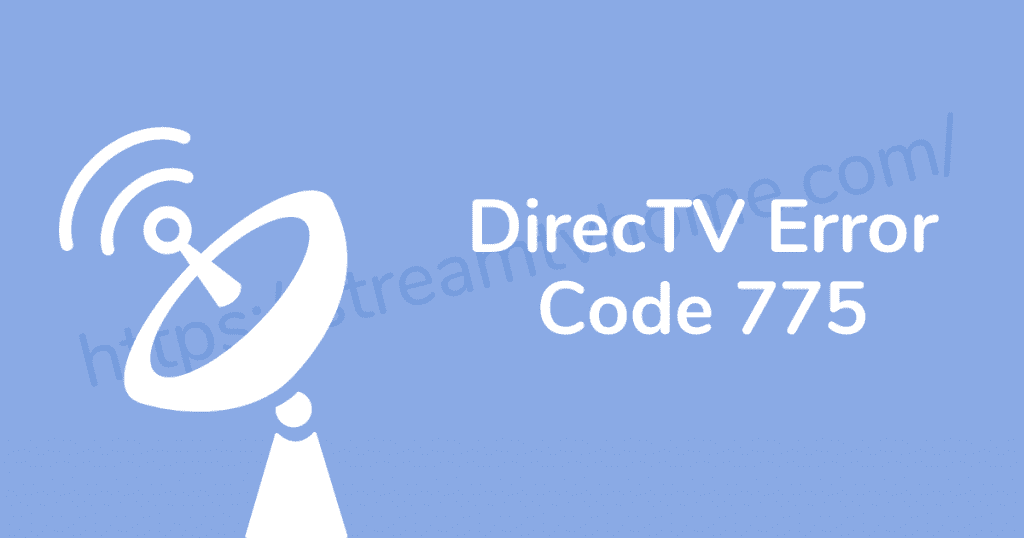
When you encounter DirecTV error code 775, the pictures on the television screen are frozen or pixilated. In addition, sometimes the TV doesn’t show any pictures on the screen because there is no signal. There are a lot of occurrences behind this issue. Some of them are mentioned in the given list:
- Cloudy Weather: In this case, the cloud layer in the sky prevents dish to capture beams from the satellite. However, you have to wait until the sky gets clear.
- Loose Connection: There could be the connection is very poor. For instance, using splitter, placing satellite dish in opposite direction of the sun can reduce the signal.
Luckily, there are many things that prevent DirecTV error code 775 persistence. In addition, you can easily perform the methods and restrain the error and restore your ability to watch television.
Read more: Directv Error Code 771 Fixed
Methods to Troubleshoot DirecTV Error Code 775
Here are the step-by-step instructions that you can follow in order to get rid of error 775 from the receiver box. In addition, it will improve the connection between the receiver box and the satellite dish. Following are the most effective resolving instructions:
Mehod 1: Check DirecTV Receiver Connection
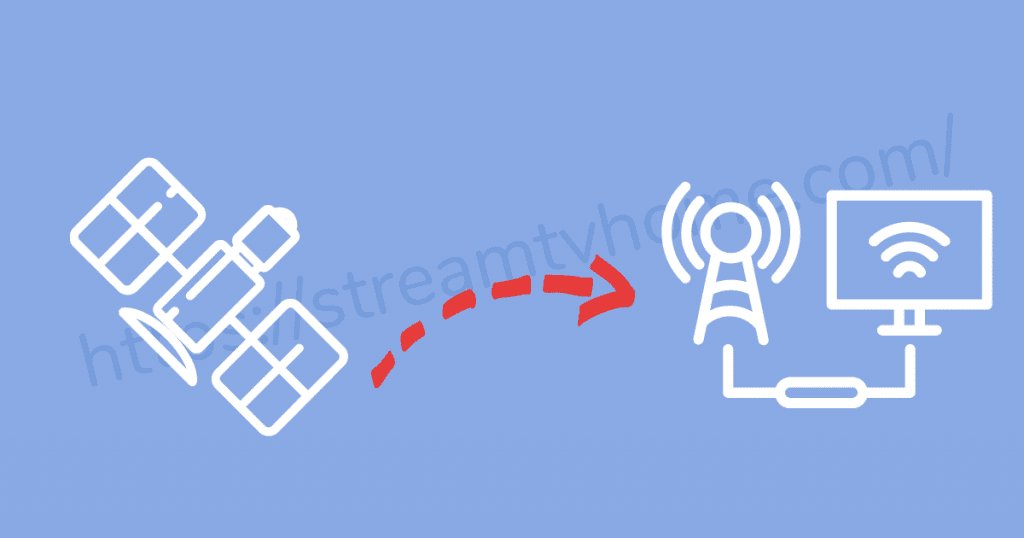
At first, you have to check whether the connection is loose for the DirecTV error 775. If you haven’t inserted the cable properly or the cable is loose due to some reason. In addition, there is more chance of encountering this issue. To ensure the loose cable connection is not the occurrence for error 775 code on your DirecTV. Follow the given instructions.
- You have to view the back side of the receiver box.
- Check each of the connections on the back for loose or not properly seated connections, starting with the Satellite In or SAT IN connection.
- Make sure each cable is connected proerrly.
- If every inserting cables are securly connected, turn on your smart TV to check if error still persists.
Method 2: Check Swim Power Inserter
According to the significant DirecTV users, most of them are using a swim power inserter to connect the receiver and the satellite dish. The swim power inserter should power outlet in order to power the receiver and satellite dish. However, the swim power inserter might not be located in the same where the DirecTV receiver box was installed.
First of all, you have to locate the swim power inserter. If the swim power inserter is not in the room where the receiver is located. Then you can search in other room as well. Once you found the swim power inserter, make sure to insert it into the wall socket (source) and then verify it is correctly working. However, if it already working then power cycling can help to get rid of error code 775. To do that,
- Disconnect the Swim power inserter from the wall socket.
- Wait for at least 30 seconds.
- Plug the Swim power inserter back into its wall socket.
- After that, make sure it’s turned on and working.
- Now, Turn your TV on and check to see if the issue has been resolved.
Method 3: Wait for Clear Weather
The weather keeps changing from time to time. There is no fixed routine for Strom, ranging, or sunlight the whole day. In addition, the natural occurrence creates interference and prevents DirecTV users’ ability to watch the TV. As a result, users encounter the error code 775 while watching the TV.
The weather can’t be postponed or changed. You have to wait until the weather gets clear. In addition, there is less chance of losing the signal if there is a cloud in the sky. For better performance, wait out the Strom.
Method 4: Contact Customer Support
Unfortunately, if none of the methods worked to resolve the DirecTV error code 775. Then you can request a visit to the customer care center. You may see error code 775 due to larger potential problems, such as frayed or frayed cables, hardware/software issues with DIRECTV receivers, satellite antennas or swimming power converters, or damaged or crushed cables in your home. Create a choke point in the DIRECTV connection.
In that case, you can ask for help in the DirecTV care center. The technician will visit your home and then try to diagnosis the error and the error will completely resolve the problem.
Final Thoughts
DirecTV error 775 indicates the error trouble communicating with your satellite dish. In addition, you can easily get rid of this error code after fixing the loose connection issue. Power cycling the swim power inserter. However, the bad weather condition can cause this issue. You can wait for clear weather and the error will be gone.
If you have any questions regarding error 775 then feel free to message us or leave a comment. In addition here are some widely asked questions by the users on DirecTV error code 775.
Read More: How to Watch DirecTV in Another Room Without a Box
FAQ About Error Code 775 DirecTV
1. What is the SWM for DirecTV?
Ans: SWM stands for DirecTV Single Wire Multiswitch that is specially designed hardware. Its function is to slit and use the DirecTV signal with many different tuners/receivers.
2. Where is the SWM on DirecTV?
Ans: SWM is located in the LNB at the end of the arm on your dish. 21vDC power inserter is required to power it.
3. Why does my DirecTV keep losing signal?
Ans: DirecTV keeps losing signal because of Rain fade. In addition, when weather condition interrupts communication between DirecTV’s broadcasting network and your home receiver.