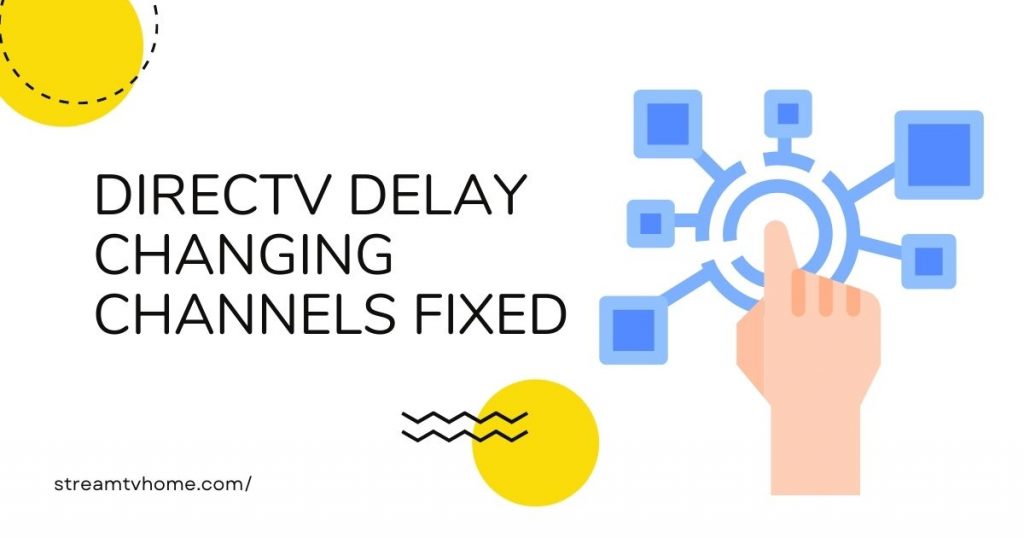The DirecTV service has many channels that deliver awesome content. If you are having trouble while changing the channels on DirecTV. Either DirecTV delay changing the channels or it might not be responding.
If you have different packages on DirecTV, you will certainly channel to watch other content too. However, when you are unable to switch between channels. You’ll be only watching the same channel and the same content.
Most of the users have been reported the DirecTV channel is delayed. In addition, read this guide in order to solve the DirecTV delay changing channels. At the end of this article, you will definitely watch other channels too.
DirecTV Delay When Changing Channels

There could be several reasons for causing the channel changing delay. In addition, this issue has been also encountered on-demand service of DirecTV. Here is the list of causes for this issue:
- Weak signal
- Remote Batteries dead
- IR remotes (Extremly slow remotes)
- Satellite Dish Issue
- Generic Bug, etc.
Method 1: Power Cycle Modem/Router
The signal must be strong enough to deliver the contents over the internet. The modem or router is responsible for the signal and speed of the internet. The power cycle purges the temp files and cache of the devices.
To power cycle, unplug the router/modems power cord from the source(wall outlet). Wait for a few minutes in order to give some time to clear the cache. Afterward, plug the power cord into the source.
Once the router is booted, try changing the channels. If this solves the issue, the problem was caused due to cache.
Read more: Fix DirecTV Wired Connection Lost
Method 2: Realign the Satellite Dish
Another reason for getting a poor signal could be the satellite dish not aligning properly. For instance, the satellite dish might not be gettings the direct sun rays. To get good signal strength the satellite dish has to get parallel sun rays.
If you’re DirecTV delay changing channels, check the satellite dish and its antenna is aligned correctly. However, you can contact ATT for professional support in case the antenna and dish are not aligned properly.
Method 3: Reboot the Receiver
Now, you have to reboot the receiver. In addition, receive should reboot twice in order to refresh the channels. On the receiver, press the red button usually located at the side. Release it and wait until the live TV appears.
Afterward, press the red button again. As a result, the log will be purged on the receiver. The receiver will be enhanced and all the channels will be relisted in the channel menu. However, log clearing is a slow process. You have to wait for half an hour to one hour.
Method 4: Use RF Remote
If you are using an IR remote to navigate the DirecTV menus, the channel delay will definitely occur. For instance, these remotes are extremely slow remote and have poor functionality. Also, the majority of the users are using IR remotes.
To fix DirecTV delay when changing channels, we recommend you use an RF remote. These remotes are fasters than IR remotes. As a result, the channel changing speed will get faster as compared to IR ones.
If you want to use an RF remote over an IR remote, make sure to unpair the IR remote and pair the RF remote. Now, you will be navigating without having any errors and the performance will be improved.
Read more: How to Reset DirecTV Remote
Method 5: Renew your Package
The channel gets suck when the package is expired. For instance, it will only display only one channel and the other channel will get locked. To verify the package is expired, go to my accounts and subscription.
If the billing is on due, it means the package needs to renew. Renew it and then refresh your service to load all the channels on the receiver box. Afterward, you can easily navigate through channels and watch your desired channel.
Method 6: Check Remote Batteries
Sometimes the remote is not responding to the receiver. For instance, the receiver is not getting input signals from the remote. This could be caused due to the dead batteries. To check the battery status, press any key on the remote.
If the green light is blinking, it means the batteries need to be replaced. To replace the batteries on the remote the battery cover and replace the batteries with a new one. Now, pair the remote with the receiver. Once again press any button, now the green light will be sold. Hence, we have inserted the new batteries.
Final Thoughts
DirecTV delay changing channel can be easily solved with these instructions. If you have applied these instructions and are unable to solve the issue. Make sure to visit the customer service center near your location.
If you have any doubts about this problem. leave a comment. Here are some of the widely asked questions regarding the channels and reasons for switching the delay of the channel.
Read more: DirecTV Error 927
Frequently Asked Questions on Delay Changing Channels
1. Why is my DIRECTV not changing channels?
Ans: DirecTV not changing channels could be caused when the receiver is not getting input signals from the remote. It could be caused when the receiver sensor and remotes sensors are blocked by some objects. Clear the sight between receiver and remote to fix this issue.
2. Why does my TV keep changing inputs?
Ans: TV keeps changing inputs because the remote’s key might be stuck due to dust. Clean the remote or unpair the remote to solve the issue.
3. Why does Directv only have one channel?
Ans: DirecTV only shows one channel when it is locked on that channel. However, you can fix this after unlocking the channel.
4. Why does my DIRECTV keep skipping?
Ans: DirecTV keeps skipping because of some generic bug. To fix it, press PLAY/PAUSE and then press it again. It will sync the video and audio. As a result, it will return to its original state.
5. How do I fix the delay on my DIRECTV remote?
Ans: You can fix the delay on the DirecTV remote by replacing batteries, changing the remote to RF, etc.