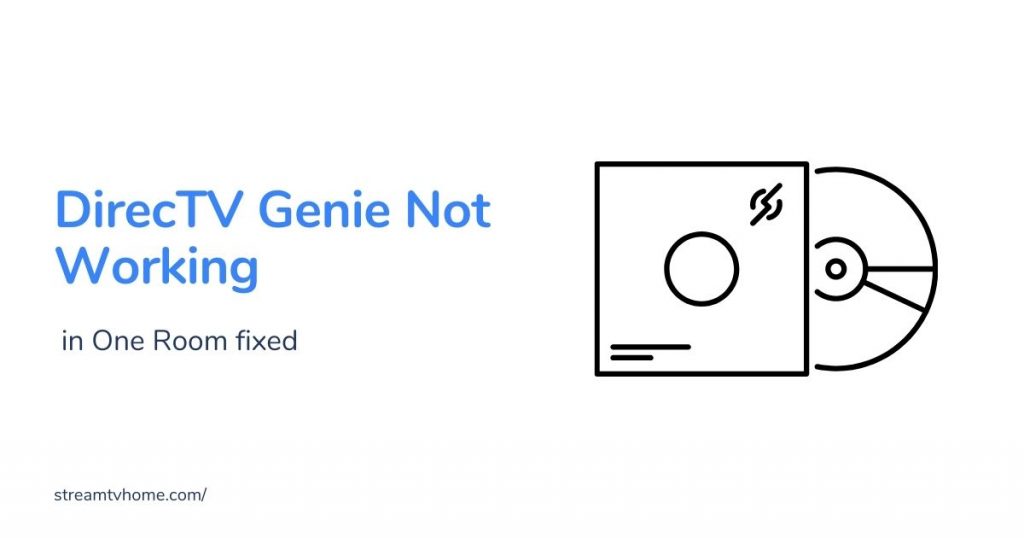DirecTV Genie is HD-DVDR that streams HD content on the smart TV. In addition, you can watch genie DVDR in any room. That is the coolest feature of this DVDR. However, DirecTV Genie not working in one room problem could occur.
This problem will prevent you from streaming movies and shows in one room. It won’t leave a choice rather than fixing it. Therefore, you will enjoy your TV in your favorite room. DirecTV Genie not working in one room is an error that usually occurs. If you are getting this problem for the first time. Do not worry about it.
Since we already fixed this issue. We will be sharing multiple options to get rid of this issue. However, these instructions work almost in every Genie model. Make sure to apply it correctly.
What Prevents DirecTV Genie Not Working in One Room
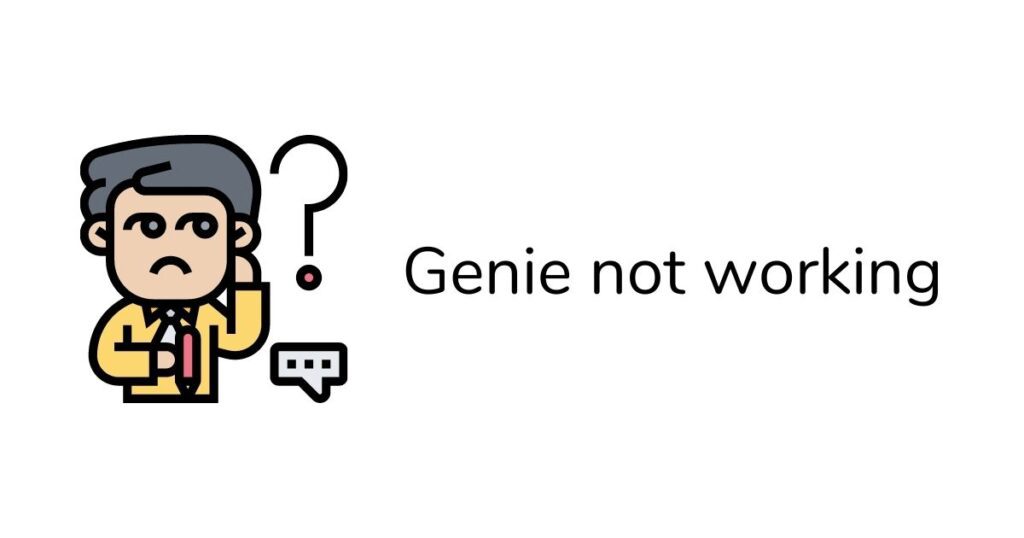
You might be wondering why genie is not working in only one room but it is working fine in other rooms. Well, there are several reasons that might be causing this issue in your home.
If the DirecTV connection is via wire, the issue might be caused due to the wire. Moreover, the HDMI is used to connect the genie. It might be not connected properly or damaged.
Another reason could be weak WIFI signal strength. In addition, the internet does not work or works poorly in a weak network. Make sure the internet is working on your DVDR. If the error still persists, the remote might need to be reprogrammed. You can follow our guide on how to program DirecTV remote RC73.
Read more: How to Program Direct TV remote RC73
How to Troubleshoot DirecTV Genie Not Working in One Room
To fix the DirecTV Genie Not Working in One Room problem. Make sure to apply these instructions. If you know what is causing this issue on your DVDR for the above reasons. Then you can directly move on to that method to troubleshoot this issue.
Fix 1: Reboot your System (Main DVDR, Receiver, and TV)
Sometimes the DVDR might be overloaded as a result it is not functioning properly. However, you can terminate the overload issue after rebooting the DVDR, receiver, and TV.
Rebooting the Genie will surely fix the issue. In addition, you will experience a smooth and fast DVDR. Check if this solution worked in your case.
Fix 2: Connect HDMI Input Securely
The input source on the receiver/DVDR and TV is indicated with HDMI 1, HDMI 2, HDMI 3, etc. To counter this issue, you have to check the HDMI is connected properly on both devices.
To connect the input source, make sure the TV is connected in HDMI 1 and DVDR also in HDMI 1. The minor changes in the number could cause the issue. Therefore, make sure to insert the HDMI correct port. In some smart TVs, the input is named as ‘source’ or ‘mode’. Ensure to check the term on your smart TV.
Fix 3: Check if Device is Receiving Power
In most of the user’s cases, the genie not working issue is caused due to insufficient power supply. To fix this issue the device should be getting the proper amount of power.
First of all, make sure the electric wall outlet is working. To test that take a lamp and then plug it into that outlet. If the light glows, there is another issue. Otherwise, use another wall outlet.
Plug the power cord in another outlet. If you see light on the receiver, there might be another reason preventing Genie from working in one room. When there is no sign of light the receiver might be dead.
In that case, we advise you to contact customer support for further support. They will help you to replace the hardware if needed.
Fix 4: Check the Cables
The genie needs to be connected to TV and WIFI in order to provide its service. However, the wire needs to be working to provide the signals. There are various cables used while connecting the genie to the TV. For instance, check the power cable at first.
If the power supply cable has no defect. Check the HDMI cable and Coaxial cable. If there is any sign of physical damage on the cable. Make sure to use another cable with no damage. While replacing the cables. You have to connect the cable securely. Afterward, check if the error still persists.
Fix 5: Reset DVDR
If the above method does not work, reset your DVDR. For instance, resetting the receiver will clear the cache and temp files on the DVDR.
Turn off the switch button on the wall outlet. Unplug the power cord and then plug it again. Make sure to wait for a few seconds. Apply the same instruction on your smart TV as well. Check the error has gone away once the DVDR and smart TV get booted.
Read more: DirecTV Resolution Not Supported Fixed
Fix 6: Check Genie Remote
Sometimes the remote might cause the DirecTV Genie not working issue. It happens when the TV remote has dead batteries or it is not paired.
Press and hold any key on the remote to check the battery status of the remote. If the green light is blinking, it means the battery needs to be replaced.
Pull the outer cover of the battery and then take out the batteries. Now, insert the new batteries into the remote. Press the power button to power on your DVDR.
Fix 7: Avoid Signal Obstructions
If there are various furniture, electromagnetic devices in a room. It means the signal is getting weaker. As a result, the genie is not working.
However, you can easily counter this issue after replacing the signal obstruction devices. Make sure there is no furniture and another electric device between the remote and your receiver/DVDR. You can also clean the upper side of the TV remote to improve the signals. After that, check if an error has gone away.
Contact Support
If you have applied all the instructions but are still encountering the issue. It means there is another reason behind it. Make sure to visit the customer service for further assistance.
Once you’re in customer service, ask them to fix your DVDR. They will find a good solution. If there is any physical damage, it will be repaired by professional hands.
Test Genie and Genie Mini
If the DirecTV Genie is working in all rooms, you have to perform one task. Make sure to test DVDR. In addition, it will help you to regulate the genie DVDR properly. Apply the underlying instructions to test genie and genie mini:
- Using remote, go to Settings.
- Navigate to Info and Test option.
- Run the Test to assess and check the system.
- Finalize the step by pressing dash (-) button on remote.
- Now, the result will display as ‘All System Ok’.
Final Thoughts
DirecTV Genie not working in one room is an issue that is caused due to poor internet connection, HDMI input issue, and many others. However, it can be fixed after applying some instructions.
This guide should fix the issue with your DVDR. It does not then visit the customer support. They have expert hands to solve your problem.
Read more: How to Reset DirecTV Remote
FAQ on Genie Not Working
1. How many TVs can I have in one DirecTV box?
Ans: To add multiple TVs use splitter and coaxial cable. You can split more than one connection using a splitter.
2. Does this instruction works on DirecTV Genie mini?
Ans: Yes, we have tested these methods on Genie mini. These instructions worked on Genie mini and the error was gone.