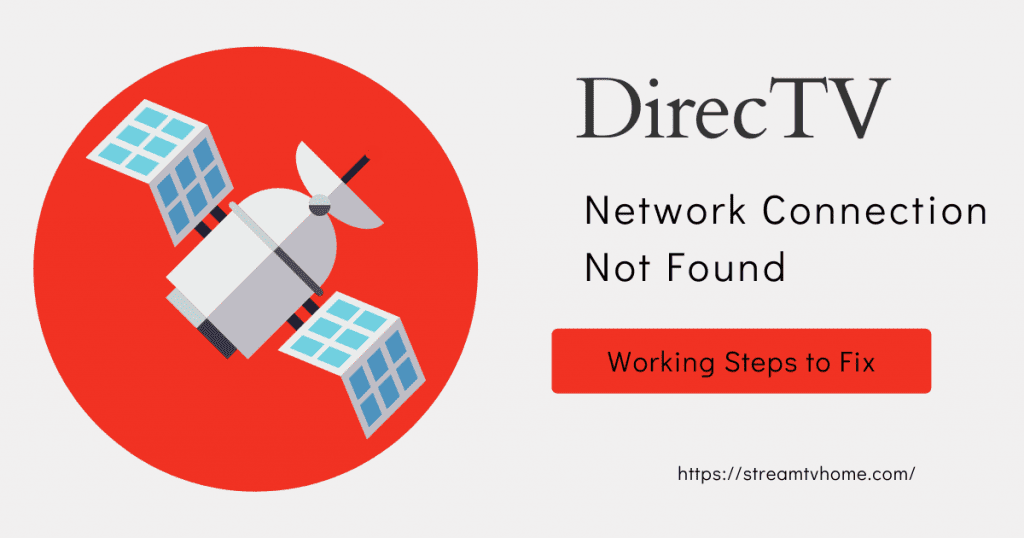When you are watching the DirecTV the receiver blinks orange light. This means the DirecTV network connection was not found. There are various reasons for causing this issue. However, the most common issue is connection cable broken or damaged.
Moreover, there are many features of the DirecTV services. However, you cannot access those features without a network connection. If you are encountering the DirecTV network connection not found the issue. Then you are in the right spot. In this article, we are going to share some instructions to troubleshoot this issue.
Why Directv Network Connection Not Found Check Cabling Occurs
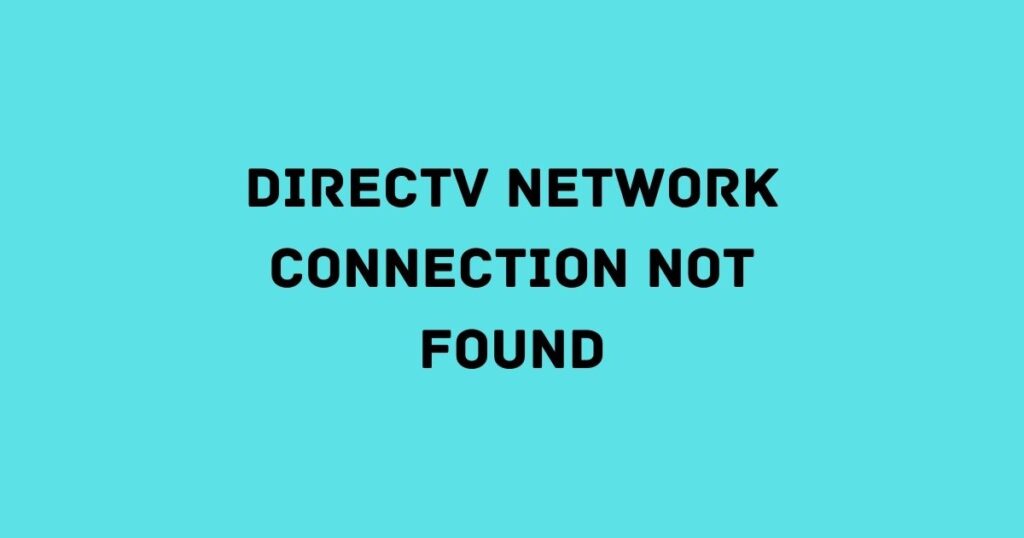
We have used the DirecTV services for many years and found. There is a light color that indicates the issue on the receiver.
Read Next: How To Turn Off Screensaver on DirecTV
DirecTV network connection is not found the issue is indicated by orange light blinking on the receiver. Therefore, ensure the receiver has orange light blinking. If the box has another color except for orange. It means there is another problem.
Likewise, there are many common causes of the network connection not finding the issue. Here are some major reasons causing this issue.
Incorrect Input Source
There is no doubt the input source is involved in causing this issue. if you are getting a DirecTV genie mini-network connection not found on a secondary receiver.
This means there is a problem with the input source. The input source could be placed in the incorrect port. Check the input cables to verify if it’s correct.
Cable Issue
Another common reason for getting an orange light on the receiver is the cable issue. However, there are many ways the cable could cause the issue.
When the cable is broken or damaged the input won’t be able to transmit. Likewise, if the cable is not securely connected to the receiver and the satellite dish.
The DirecTV receiver won’t get a network connection. Make sure the cable is healthy and there is no loose cable connection between the receivers.
Receiver Box Glitch
Receiver issues like bugs, glitches, overload, etc are the reasons for encountering network connection not found issues. To solve the receiver box problems, we need to power cycle and reset it. The method depends on the receiver box.
These are the generic reasons that prevent the DirecTV box from searching the network connection. For instance, you know the actual reason for causing the problem. Therefore, your initial step is to stop these issues from originating.
Troubleshoot DirecTV Network Connection Not Found
To fix the DirecTV network connection not found please check cabling. Apply the underlying instructions step-by-step to troubleshoot this issue:
These solutions work on both genie and genie lite. Therefore, you can easily apply these instructions on both devices.
Method 1: Check TV Input Source
The input source is the key for retrieving the contents via the DirecTV service. When there is no input source, you might encounter a network not found the issue.
To resolve the input source issue on DirecTV. Grab your remote and then press on [Source] or [Input] button. Now, apply through the different modes. After that, try to match the input source mode as input on your smart TV.
Try to set the source to where the DVDR or the receiver is connected. If you are confused then check the TV manual or the receiver manual for setting the correct receiver source.
Read Next: Fix DirecTV Com 726
Method 2: Is Green Light Blinking?
After correcting the input source the receiver should emit the green light. In addition, the normal condition is indicated by the yellowish-green to green colored light.
However, if the receivers have other lights blinking except for green. This means you have no internet connection. For instance, blinking orange, red lights indicate no internet connection.
Method 2: Verify the Cables are Connected Securly
When the cables are loose on the TV and the receiver or DVDR. As a result, the network won’t be found error occurs.
Check if the coaxial cable is connected properly on both devices. To do that, remove the cable from the input plug and then re-insert it. Make sure to connect the cables tightly to secure the connection.
Method 3: Check for Damage on the Cable
When the cables are connected properly on the genie and genie mini but the orange light is still blinking. This means the cable is broken or damaged. However, when the cable is already damaged or broken. The issue is already solved. We advise you to replace the cable in that case.
Method 4: Power Cycle All Receivers
If the above methods are applied but you are still encountering the issue. Now, it’s time to power cycle the TV and the receivers.
Power cycling is an effective solution for troubleshooting receiver glitches and TV glitches. While power cycling the devices. There won’t be any other issues like overheating and overloading.
According to the significant users who encountered DirecTV genie mini-network connection not found the issue. They got away from the issue after performing the power cycle.
To power cycle, the Genie client, unplug the power cord from the wall outlet and backside of the receiver. It takes 20-30 seconds to completely disconnect all the electric components from electricity.
Now, connect the power cord into the receiver and the wall socket. Check if the error still exists.
Method 5: Technical Troubleshooting the DVDR and Cables
There is nothing complicated while splitting up and examining the cables. In another word, it is just testing for wires.
Take a 1×2 way splitter and then connect the satellite link on the top of the power supply. Now, connect one cable to the receiver and the other to the DVDR. This will separate the receiver and DVDR.
Still Encountering this Issue?
Unfortunately, if none of these instructions are worked on your case. It is best to get technical support. For instance, you can contact ATT support for further assistance.
Suppose, if there are other errors displaying on the screen. Try to solve them first. For instance, the error codes might be preventing the network from connecting to the receiver.
You can easily examine if there are other errors in the system. To do that, go to settings & help > Info & Test > Run System Test.
Now, the error codes will be easily displayed on the screen. You have to troubleshoot it. We have some articles on DirecTV error codes hope that will help you.
Read Next: DirecTV On Demand Not Working Fixed
Final Thoughts
DirecTV network connection not found is occurred while connecting the genie mini and genie clients. As you can see, solving the network not found issue won’t need any expert. These error solutions are DIY. We hope you have solved the issue. If you encounter any technical difficulties while performing these instructions. Let us know in the comment.
Next time we’ll improve that. Therefore, you will get more ease while applying the solutions. Moreover, here are some technical doubts that most users felt while encountering this issue.
FAQ on Network Connection Not Found Error on DirecTV
1. What does it mean by Orange light blinking on DirecTV?
Ans: The orange light blinks means there is no internet connection.
2. Why is my Direct TV saying network connection not found?
Ans: DirecTV says network connection not found because the wireless bridge and the DVDR are not connected properly.