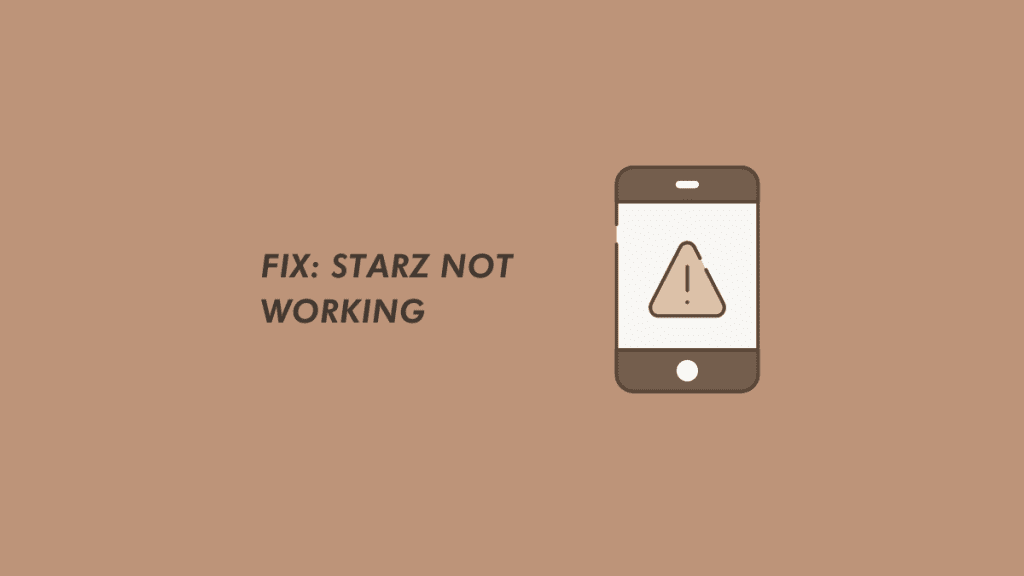If you are encountering Starz not working problem, there might be many reasons behind it. In addition, there might be a problem with the app and the internet connection might not be working at the moment. Moreover, there might be connectivity issues, missing episode errors, login problems, and screen limits.
Starz is a premium streaming network with many original contents. However, the Starz app not working problem blocks the streaming. If you want to watch Starz without having any problems. Then, here are some troubleshooting ways to get rid of this problem on your smart TV, smartphone, Xbox, PlayStation, Roku, and firefox.
Starz Not Working Troubleshooting Ways
The solution is divided according to the problem type. We have already mentioned, there are several issues that are behind Starz not working problem. In addition, it will be easier to identify and troubleshoot the problem.
How to Fix Starz Connectivity Problem
When you are streaming on the Starz app, you encounter internet fluctuation. In addition, there are two different ways to troubleshoot this problem.
Sometimes, the router is not working properly. In addition, It happens when there are many devices connected to the same network at a time. There are other reasons for causing the WiFi not working problem.
For instance, there might be a momentary network issue. Rebooting the router improves the internet speeds and boots off unwanted devices from the network. Unplug the power cord from the outlet and wait at least 2-3 minutes. Afterward, replug it and check if the error still persists.
However, if rebooting didn’t fix the problem. Then, you can apply this alternative method to troubleshoot the connection issue on Starz. Similarly, turn off the Wifi and enable the mobile data. Switching between Wifi to mobile data solves internet issues. Follow the instructions to change streaming network settings:
- Launch the Starz app.
- Go to Starz menu.
- Select Settings.
- Select Application Settings.
- Now, go to Cellular Playback Settings.
- Tweak the setting according to the desired internet connection.
Internet problem is a common issues and it fixes easily.
How to Fix Starz Playback Error
Sometimes when you are streaming the screen automatically gets blank or black on Starz. In addition, there is audio but no visual on the screen. To fix Starz not working due to a playback error, make sure to apply these instructions when you encounter a blank screen:
- Relaunch the app: Close and relaunch the Starz app simultaneously on your device.
- Try playing other content, etc.
There are other reasons behind this problem. For instance, content isn’t loaded completely due to poor internet connection. Check the internet speed is more than 2Mbps, which is the minimum required internet speed to stream Starz.
If the blank screen is still occurring on the Starz app, here is the complete guide to fix the Starz Blank Screen issue.
How to Fix Starz Missing Episode Error
When you’re streaming a series but encounter a gap between episodes. In other words, when you finish watching episode 1 but the app plays episode 3. Missing episode error occurs when the app is not updated.
To get rid of the missing episode error problem, update the Starz app to the newest version. However, go to the app store of your device and search for Starz. Select Update to initiate the updating process.
Similarly, if Starz is updated but missing an episode error still persists. Then, Force closes the Starz app and reboots your device. Afterward, relaunch the app and check if the error still persists. However, contact customer support if the Starz not working problem still persists.
How to Fix Starz Authorization Error
Authorization is often called a login problem. Starz users may encounter a login error when they enter incorrect credentials. However, what if the credentials are correct and the error is still there?
In that case, clear the cache data of your browser and try login in again. The cache might be creating the problem while trying to log in. Similarly, try login in after connecting the VPN.
Check this: Fix Starz Authorization Error
How to Fix Starz Exceeded Maximum Number of Streams
You can stream up to 4 devices on Starz at the same time. However, if you try to stream on more than four devices then exceeding the maximum number of stream messages occurs.
The easiest way to fix this problem is to remove the fifth device from the account. To do that log in to your Starz account and active device. Now, remove one device from the list to fix Starz’s not working problem due to the screen limit.
However, if you are still getting errors after removing the device, there might be other problems behind it. Contact Starz support to get further assistance.
Final Thoughts
These are the common reasons behind the Starz app not working issue. However, you can easily fix this problem with these steps. In some cases, you are unable to stream due to maintenance or when the server is offline. You have to wait until the server gets online.
Check: HBO Go Error Code 102
FAQ on Starz App Not Working
What happened to STARZ streaming?
Ans: Starz is a premium satellite and cable network for streaming. It is a popular service owned by Lions Gate Entertainment.
Why can’t I watch anything on STARZ?
Ans: Starz not working due to a playback error. Reboot the router and streaming device to get rid of this problem.
How many devices can you have STARZ on?
Ans: Starz can stream up to 4 devices.